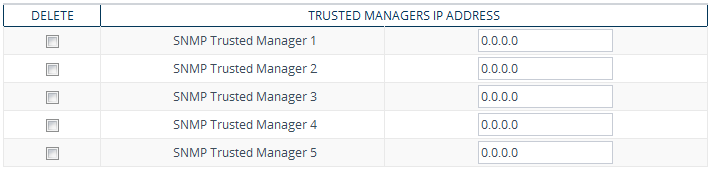Configuring SNMP Trusted Managers
The SNMP Trusted Managers table lets you configure up to five SNMP Trusted Managers. By default, the SNMP agent accepts SNMP Get and Set requests from any IP address as long as the correct community string is used in the request (see Configuring SNMP Community Strings). You can enhance security by configuring Trusted Managers, which is an IP address from which the device's SNMP agent accepts and processes SNMP requests. If no SNMP Trusted Manager is configured, any SNMP manager can access the device (as long as the community string is correct).
The following procedure describes how to configure SNMP Trusted Managers through the Web interface. You can also configure it through ini file [SNMPTrustedMgr_x] or CLI (configure system > snmp settings > trusted-managers).
|
➢
|
To configure SNMP Trusted Managers: |
|
1.
|
Open the SNMP Trusted Managers table (Setup menu > Administration tab > SNMP folder > SNMP Trusted Managers). |
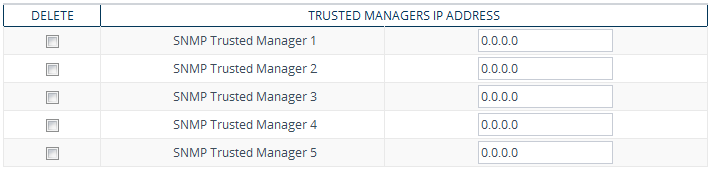
|
2.
|
Configure an IP address (in dotted-decimal notation) for one or more SNMP Trusted Managers. |
|
3.
|
Select the check boxes corresponding to the configured SNMP Trusted Managers that you want to enable. |
|
4.
|
Click Apply, and then restart the device with a save-to-flash for your settings to take effect. |